Best practices for preparing a library for Capture-Allegro PCB Editor
flow
?? Limit part and pin names to 31 characters
?? Use upper case characters for part/symbol names, part references
designators, and pin names
?? Do not use special characters to assign part names, references
designators, and pin names
?? Do not use duplicate pin names for pins other than power pins
?? For multiple power pins with the same pin names, do not make some
pins visible and other invisible
?? Do not use "0" as a pin number
Best practices for Capture design for Allegro PCB Editor
?? While defining a net list alias or a net name
? Keep the maximum length of a net name or alias up to 31
characters
? Do not use lower case or special characters in a net name
?? Avoid using "Power Pins Visible" property at design level
?? Use net to connect pins
? Leave room for assigning a net name. Pin-to-pin connection
changes the net name when a user moves a component
?? Run the Capture DRC command before generating Allegro PCB Editor
netlist
?? Set path for Allegro PCB Editor footprint before running Netrev
Best practices for smooth back annotation
?? Do not change design name, hierarchical block names, or reference
designators in Capture after board files creation
?? Do not edit a part from schematic in Capture after board file
creation
?? Do not replace cache as it changes the Source library name and part
name, in capture
?? Do not change the values of component definition properties in
capture after board files creation
?? Do not change Design file/root schematic/hierarchical block names
in Capture after board file creation
?? Do not add or delete components to or from the schematic design
immediately after the board file creation. Add or delete components
after finishing the back annotation process
?? Do not add any additional components in Allegro PCB Editor. Instead,
add components in Capture and take them to Allegro PCB Editor
?? Do not add, rename, or delete a net in Allegro PCB Editor
?? Do not change the format for reference designators for parts in
Allegro PCB Editor as
>
?? Run Allegro PCB Editor Dbdoctor before running Back annotation by
selecting the Database Check command from the Tools menu in Allegro
PCB Editor
?? Make backups of the original design before updating the design with
the swap information in Capture
?? Back annotate the design immediately after making the board file.
Though it does not a mandatory step, back annotating the design
before placing components helps avoid problems in back-annotation
at a later stage.
If back annotation at this stage generates an empty swap file, you
can proceed with placing and routing the board file. In case any
problems are detected, you must correct them in the design file and
generate the board file again until an empty swap file is generated.
- Best(7230)
- egro(6414)
相關(guān)推薦
orcad capture轉(zhuǎn)換到mentor的方法
 3170
3170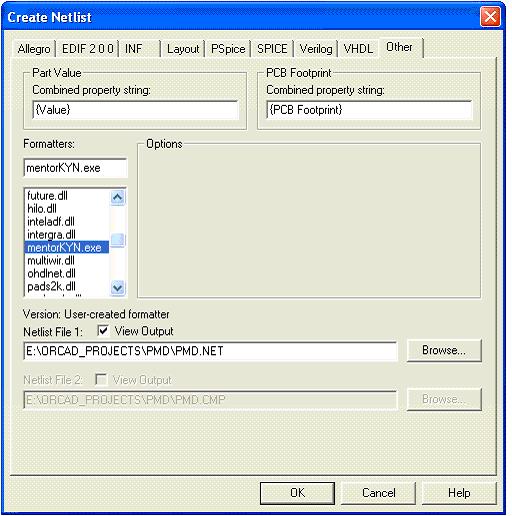
60分鐘學(xué)會orcad capture cis
Capture CIS數(shù)據(jù)庫配置問題
capture原理圖怎么導(dǎo)入altuim 9中
capture和PADS2007
Cal all channels錯誤消息
DM8168圖像Capture + Display,Display不對是為什么?
ORCAD CAPTURE 怎么產(chǎn)生這種微波波形??
ORCAD capture 打開DSN文件的問題
Quad Flat No-Lead QFN應(yīng)用筆記和最佳實踐
SJ50系列II回流焊后軟件算法手冊
SJ50系列II預(yù)回流軟件算法手冊
Virtex-5中的Microblaze和Capture-Restore過程出現(xiàn)問題
dm368 capture
ieee.std_logic_signed.all和ieee.std_logic_unsigned.all同時用出現(xiàn)報錯怎么解決?
orcad capture pspice不能用
orcad capture無法復(fù)制原理圖
為什么orcad9.2版本在capture里畫好電路圖,生成layout,為什么在capture里改電阻阻值,layout里沒有及時更新?
在示波器上怎么捕獲和保存多個通道
打開capture后出現(xiàn)d:\cadence\SPB_16.3\Tools\capture was not found
無法找到Intuilink Data Capture的Add In
是德科技過程分析
最新的Capture SDK和DLL的頭文件不匹配
有什么方法可以使用SEM和CAPTURE原語嗎?
模擬電路世界級設(shè)計 經(jīng)典模電教程
組合邏輯設(shè)計實踐- Combinational logic design practices-(數(shù)字設(shè)計原理與實踐)
請問data capture功能怎么使用
orcad/capture cis 9實用教程
 0
0寧波BEST貝斯特濾芯
基于Quick Capture 技術(shù)的攝像頭驅(qū)動方案
 16
16一種有效的 N-Best 算法及其在中文語音識別中的應(yīng)用
 25
25Cisco Wireless LAN Security
 5
5思科無線局域網(wǎng)安全
 48
48OrCAD Capture CIS 9 實用教程 (pdf格
 0
0Memory Interfaces Data Capture
 12
12尼康 數(shù)碼相機(jī)Nikon Capture NX軟件
 2
2Capture to Allegro Interface
 0
0印刷電路板設(shè)計的最佳實踐 Best Practices in
 1090
1090力科產(chǎn)品榮膺09年度“Best in Test”獎項
 460
460什么是AOWC (All-Optical Wavelengt
 447
447什么是AON (All-Optical Network)
 970
970什么是Best Effort
 1263
1263How do I Choose the Best FireW
 1038
1038Cadence ORCAD CAPTURE元件庫介紹
 0
0XAPP105 - CPLD VHDL介紹
 17
17AN2394_CapSense? Best Practices
 11
11PCIe、NVMe協(xié)議分析儀
 52
52PCBArtistTutorial
 0
0Orcad Capture? Quick Reference
 0
0基于循環(huán)神經(jīng)網(wǎng)絡(luò)語言模型的N_best重打分算法
 4
4使用2×4 MIMO-OFDM系統(tǒng)模型下的K-Best算法設(shè)計的K-Best檢測器
 3374
3374區(qū)塊鏈:All In需要具備哪些能力?
 409
409用OpenMP和SIMD并行加速應(yīng)用程序的性能
 3137
3137Android開發(fā)的最佳實踐
 1192
1192聞泰科技榮獲LG電子“Best Quality Award”
 3692
3692OrCAD Capture V16.3的簡單使用教程資料免費下載
 0
0OrCAD Capture的使用培訓(xùn)教程免費下載
 0
0測試實驗,帶你快速了解Matterport Capture
 3326
3326AD7380/AD7381: What oversampling method is best for an application?
 5
5基于24 Channel Video Capture CardField-Programmable Gate Array的參考設(shè)計
 10
10Javascript-best-practice
 6
6Capture-Screen-On-Mac Mac OS X下的截屏實現(xiàn)
 0
0OrCAD Capture CIS instance和occurrences概念解析
 7051
7051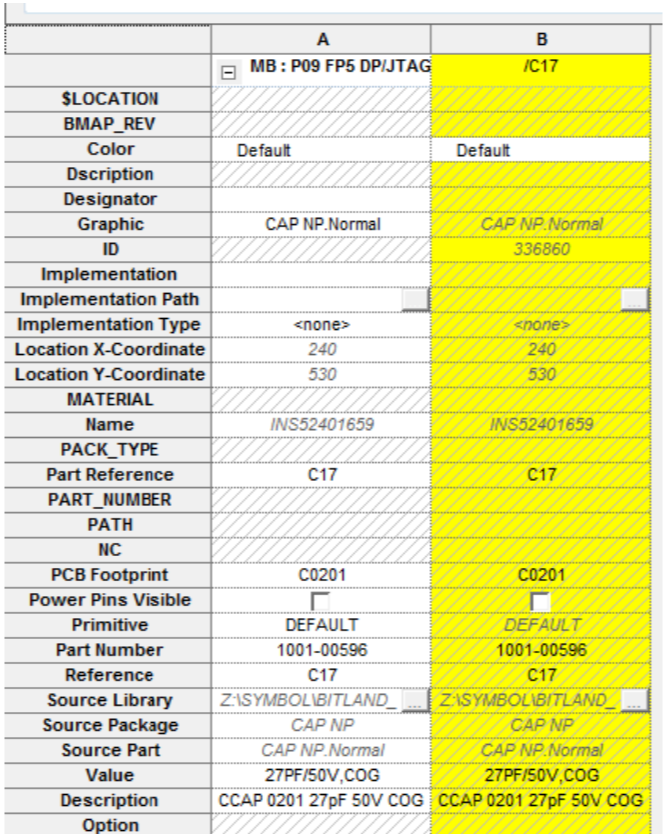
合宙Air系列開發(fā)板官方demo學(xué)習(xí)(二):camera-攝像頭:(1)-capture
 722
722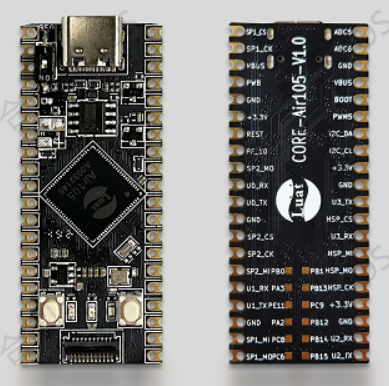
孟晚舟稱將打造中國算力底座 華為All Intelligence啟動
 665
665快速學(xué)會 OrCAD Capture CIS
 0
0 電子發(fā)燒友App
電子發(fā)燒友App


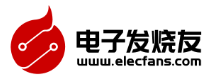
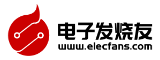




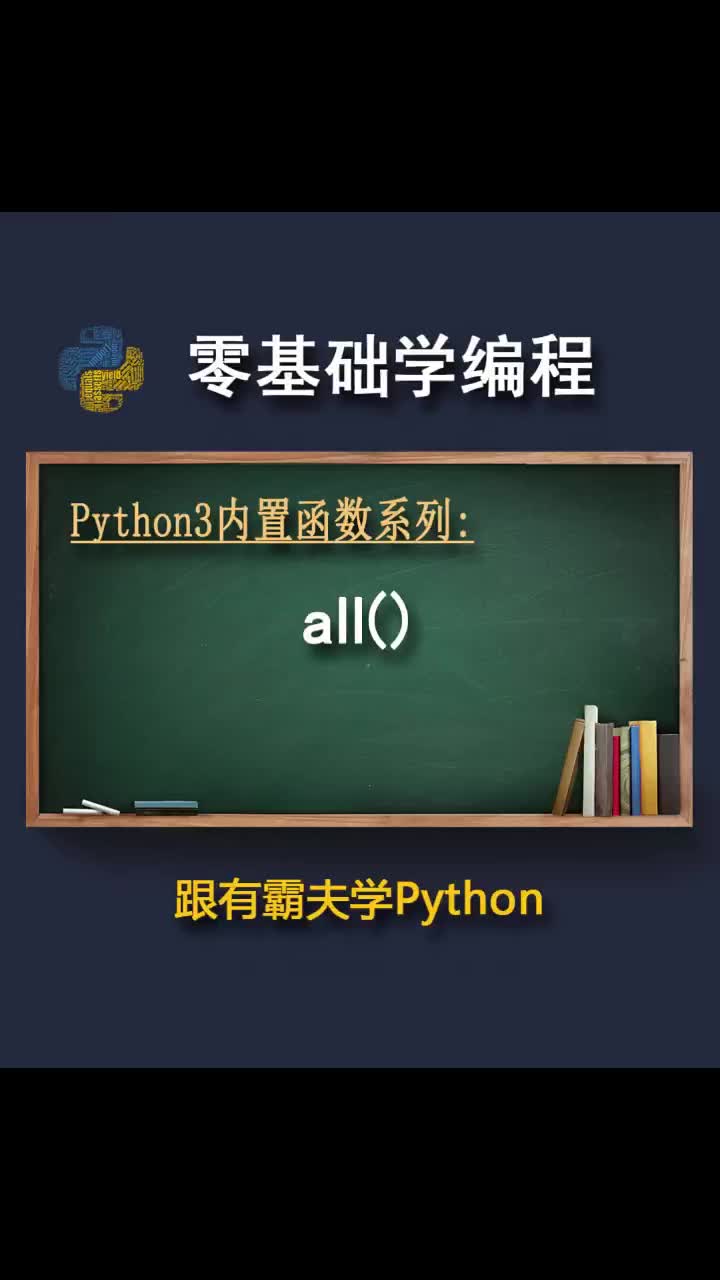








評論