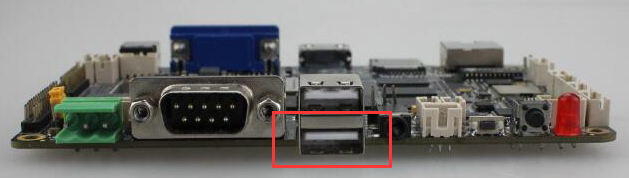
首先參照安裝 RK USB 驅(qū)動(dòng)一節(jié)安裝好驅(qū)動(dòng)。打開命令行窗口,輸入:
cd C:\adb adb shell
如果一切正常,就可以進(jìn)入adb shell,在設(shè)備上面運(yùn)行命令。
- 安裝 adb 工具:
sudo apt-get install android-tools-adb - 加入設(shè)備標(biāo)識(shí):
mkdir -p ~/.android vi ~/.android/adb_usb.ini # 添加以下一行 0x2207 - 加入 udev 規(guī)則:
- 重新插拔 USB 線,或運(yùn)行以下命令,讓 udev 規(guī)則生效:
sudo udevadm control --reload-rules sudo udevadm trigger - 重新啟動(dòng) adb 服務(wù)器
sudo adb kill-server adb start-server 列出所有連接設(shè)備及其序列號(hào)
adb devices 如果有多個(gè)連接設(shè)備,則需要使用序列號(hào)來區(qū)分:
export ANDROID_SERIAL=<設(shè)備序列號(hào)> adb shell ls 可以通過網(wǎng)絡(luò)來連接 adb:
# 讓設(shè)備端的 adbd 重啟,并在 TCP 端口 5555 處監(jiān)聽 adb tcpip 5555 # 此時(shí)可以斷開 USB 連接 # 遠(yuǎn)程連接設(shè)備,設(shè)備的 IP 地址是 192.168.1.100 adb connect 192.168.1.100:5555 # 斷開連接 adb disconnect 192.168.1.100:5555 - 用法
adb logcat [選項(xiàng)] [應(yīng)用標(biāo)簽] - 示例
# 查看全部日志 adb logcat # 僅查看部分日志 adb logcat -s WifiStateMachine StateMachine 獲取詳細(xì)運(yùn)行信息 adb bugreport
adb bugreport用于錯(cuò)誤報(bào)告,里面包含大量有用的信息。
- 示例
adb bugreport # 保存到本地,方便用編輯器查看 adb bugreport >bugreport.txt 如果 TARGET_BUILD_VARIANT 使用的是 userdebug 模式,要獲得 root 權(quán)限,需要先運(yùn)行:
adb root 讓 adb 的設(shè)備端切換到 root 權(quán)限模式,這樣 adb remount 等需要 root 權(quán)限的命令才會(huì)成功。
- 用法:
adb install [選項(xiàng)] 應(yīng)用包.apk 選項(xiàng)包括:
-l forward-lock -r 重新安裝應(yīng)用,保留原先數(shù)據(jù) -s 安裝到 SD 卡上,而不是內(nèi)部存儲(chǔ) - 示例:
# 安裝 facebook.apk adb install facebook.apk # 升級(jí) twitter.apk adb install -r twitter.apk 如果安裝成功,工具會(huì)返回成功提示 “Success”;失敗的話,一般是以下幾種情況:
- 用法:
adb uninstall 應(yīng)用包名稱 - 示例:
adb uninstall com.android.chrome 應(yīng)用包名稱可以用以下命令列出:
adb shell pm list packages -f 運(yùn)行結(jié)果是:
... package:/system/app/Bluetooth.apk=com.android.bluetooth ... 前面是 apk 文件,后面則是對(duì)應(yīng)的包名稱。
Android Debug Bridge version 1.0.31 -a - directs adb to listen on all interfaces for a connection -d - directs command to the only connected USB device returns an error if more than one USB device is present. -e - directs command to the only running emulator. returns an error if more than one emulator is running. -s <specific device> - directs command to the device or emulator with the given serial number or qualifier. Overrides ANDROID_SERIAL environment variable. -p <product name or path> - simple product name like 'sooner', or a relative/absolute path to a product out directory like 'out/target/product/sooner'. If -p is not specified, the ANDROID_PRODUCT_OUT environment variable is used, which must be an absolute path. -H - Name of adb server host (default: localhost) -P - Port of adb server (default: 5037) devices [-l] - list all connected devices ('-l' will also list device qualifiers) connect <host>[:<port>] - connect to a device via TCP/IP Port 5555 is used by default if no port number is specified. disconnect [<host>[:<port>]] - disconnect from a TCP/IP device. Port 5555 is used by default if no port number is specified. Using this command with no additional arguments will disconnect from all connected TCP/IP devices. device commands: adb push [-p] <local> <remote> - copy file/dir to device ('-p' to display the transfer progress) adb pull [-p] [-a] <remote> [<local>] - copy file/dir from device ('-p' to display the transfer progress) ('-a' means copy timestamp and mode) adb sync [ <directory> ] - copy host->device only if changed (-l means list but don't copy) (see 'adb help all') adb shell - run remote shell interactively adb shell <command> - run remote shell command adb emu <command> - run emulator console command adb logcat [ <filter-spec> ] - View device log adb forward --list - list all forward socket connections. the format is a list of lines with the following format: <serial> " " <local> " " <remote> "\n" adb forward <local> <remote> - forward socket connections forward specs are one of: tcp:<port> localabstract:<unix domain socket name> localreserved:<unix domain socket name> localfilesystem:<unix domain socket name> dev:<character device name> jdwp:<process pid> (remote only) adb forward --no-rebind <local> <remote> - same as 'adb forward ' but fails if <local> is already forwarded adb forward --remove <local> - remove a specific forward socket connection adb forward --remove-all - remove all forward socket connections adb jdwp - list PIDs of processes hosting a JDWP transport adb install [-l] [-r] [-d] [-s] [--algo <algorithm name> --key <hex-encoded key> --iv <hex-encoded iv>] <file> - push this package file to the device and install it ('-l' means forward-lock the app) ('-r' means reinstall the app, keeping its data) ('-d' means allow version code downgrade) ('-s' means install on SD card instead of internal storage) ('--algo', '--key', and '--iv' mean the file is encrypted already) adb uninstall [-k] <package> - remove this app package from the device ('-k' means keep the data and cache directories) adb bugreport - return all information from the device that should be included in a bug report. adb backup [-f <file>] [-apk|-noapk] [-obb|-noobb] [-shared|-noshared] [-all] [-system|-nosystem] [<packages...>] - write an archive of the device's data to . If no -f option is supplied then the data is written to "backup.ab" in the current directory. (-apk|-noapk enable/disable backup of the .apks themselves in the archive; the default is noapk.) (-obb|-noobb enable/disable backup of any installed apk expansion (aka .obb) files associated with each application; the default is noobb.) (-shared|-noshared enable/disable backup of the device's shared storage / SD card contents; the default is noshared.) (-all means to back up all installed applications) (-system|-nosystem toggles whether -all automatically includes system applications; the default is to include system apps) (<packages...> is the list of applications to be backed up. If the -all or -shared flags are passed, then the package list is optional. Applications explicitly given on the command line will be included even if -nosystem would ordinarily cause them to be omitted.) adb restore <file> - restore device contents from the <file> backup archive adb help - show this help message adb version - show version num scripting: adb wait-for-device - block until device is online adb start-server - ensure that there is a server running adb kill-server - kill the server if it is running adb get-state - prints: offline | bootloader | device adb get-serialno - prints: <serial-number> adb get-devpath - prints: <device-path> adb status-window - continuously print device status for a specified device adb remount - remounts the /system partition on the device read-write adb reboot [bootloader|recovery] - reboots the device, optionally into the bootloader or recovery program adb reboot-bootloader - reboots the device into the bootloader adb root - restarts the adbd daemon with root permissions adb usb - restarts the adbd daemon listening on USB adb tcpip <port> - restarts the adbd daemon listening on TCP on the specified port networking: adb ppp <tty> [parameters] - Run PPP over USB. Note: you should not automatically start a PPP connection. <tty> refers to the tty for PPP stream. Eg. dev:/dev/omap_csmi_tty1 [parameters] - Eg. defaultroute debug dump local notty usepeerdns adb sync notes: adb sync [ <directory> ] <localdir> can be interpreted in several ways: - If <directory> is not specified, both /system and /data partitions will be updated. - If it is "system" or "data", only the corresponding partition is updated. environmental variables: ADB_TRACE - Print debug information. A comma separated list of the following values 1 or all, adb, sockets, packets, rwx, usb, sync, sysdeps, transport, jdwp ANDROID_SERIAL - The serial number to connect to. -s takes priority over this if given. ANDROID_LOG_TAGS - When used with the logcat option, only these debug tags are printed. -
嵌入式主板
+關(guān)注
關(guān)注
7文章
6086瀏覽量
35609 -
安卓
+關(guān)注
關(guān)注
5文章
2136瀏覽量
57597 -
Firefly
+關(guān)注
關(guān)注
2文章
538瀏覽量
7129
發(fā)布評(píng)論請(qǐng)先 登錄
相關(guān)推薦
android fastboot/adb 驅(qū)動(dòng)調(diào)試工具
Firefly-RK3399命令調(diào)試工具ADB介紹
Firefly-RK3288ADB主板介紹
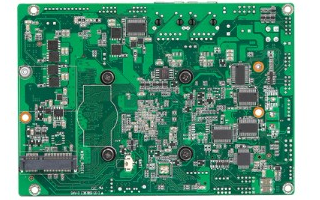
Firefly-RK3128主板ADB調(diào)試工具介紹
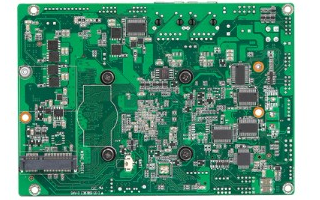
fireflyAIO-3288C PWM 輸出介紹
fireflyAIO-3288C主板ADC接口介紹
fireflyCORE-RK3328主板JD4--Adb調(diào)試工具簡(jiǎn)介
fireflyROC-RK3308B主板CC-ADB調(diào)試工具簡(jiǎn)介
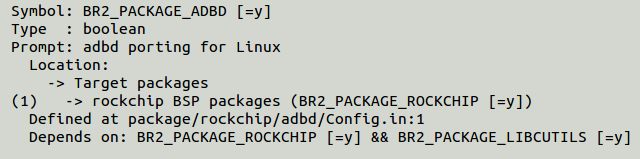
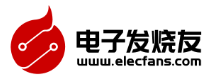
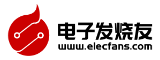


 fireflyAIO-3288C主板ADB調(diào)試工具介紹
fireflyAIO-3288C主板ADB調(diào)試工具介紹

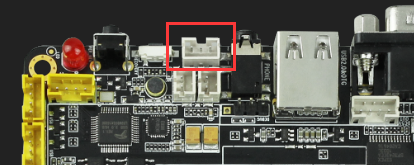
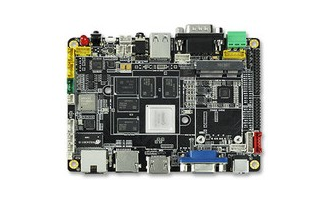








評(píng)論