開(kāi)發(fā)環(huán)境:
開(kāi)發(fā)系統(tǒng):Ubuntu 20.04
開(kāi)發(fā)板:HiSparkIPCCamera(Hi3518)
新建工程及配置
1.新建工程及源碼
1) 新建目錄
$ mkdir hello
(左右移動(dòng)查看全部?jī)?nèi)容)
在applications/sample/hello中新建src目錄以及helloworld.c文件,代碼如下所示。
int main(int argc, char **argv){printf(" ");printf(" Hello OHOS! ");printf(" ");return 0;}
(左右移動(dòng)查看全部?jī)?nèi)容)
2) 新建編譯組織文件
新建applications/sample/hello/BUILD.gn文件,內(nèi)容如下所示:
import("http://build/lite/config/component/lite_component.gni")lite_component("hello-OHOS"){features = [ ":helloworld" ]}executable("helloworld"){output_name = "helloworld"sources = [ "src/helloworld.c" ]}
(左右移動(dòng)查看全部?jī)?nèi)容)
新建的工程目錄如下:
$ tree
(左右移動(dòng)查看全部?jī)?nèi)容)
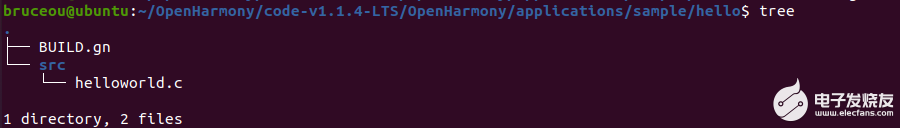
2.添加新組件
修改文件build/lite/components/applications.json,添加組件hello_world_app的配置。
{"component":"hello_world_app","description": "helloworld samples.","optional": "true","dirs": ["applications/sample/hello"],"targets": ["http://applications/sample/hello:hello-OHOS"],"rom": "","ram": "","output": [],"adapted_kernel": ["liteos_a" ],"features": [],"deps": {"components": [],"third_party": []}}
(左右移動(dòng)查看全部?jī)?nèi)容)
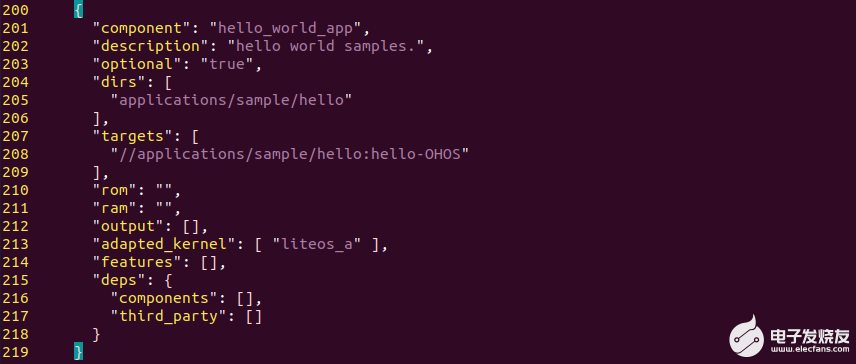
3.修改單板配置文件
修改文件vendor/hisilicon/hispark_aries/config.json,新增hello_world_app組件的條目。
{"subsystem":"applications","components": [{ "component":"hello_world_app", "features":[] }}
(左右移動(dòng)查看全部?jī)?nèi)容)
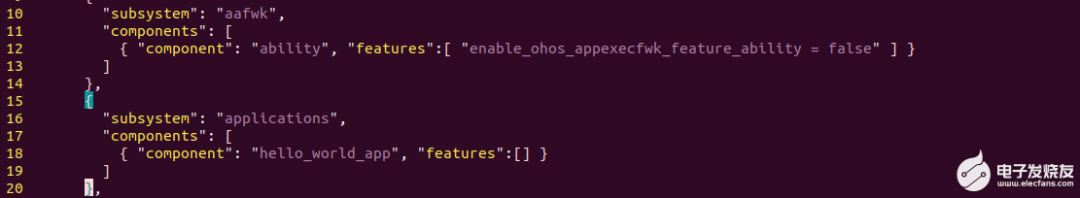
編譯下載驗(yàn)證
接下來(lái)就可以編譯了:
$ hb set
(左右移動(dòng)查看全部?jī)?nèi)容)
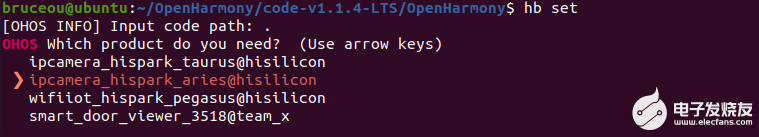
全編譯:
$ hb build -f
(左右移動(dòng)查看全部?jī)?nèi)容)
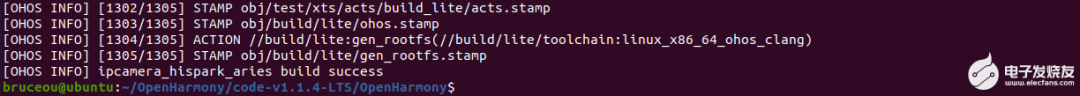
在bin文件就會(huì)有helloworld應(yīng)用:
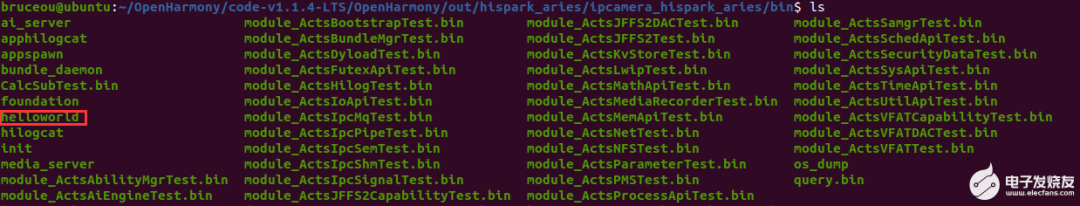
和以前一樣,拷貝ohos_image.bin, rootfs_jffs2.img, useRFs_jffs2.img三個(gè)文件是。然后把固件下載到板子中。
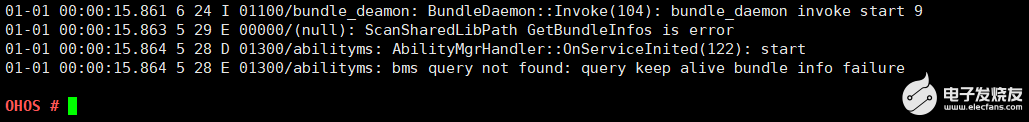
燒寫(xiě)成功后,運(yùn)行bin目錄下的helloworld。
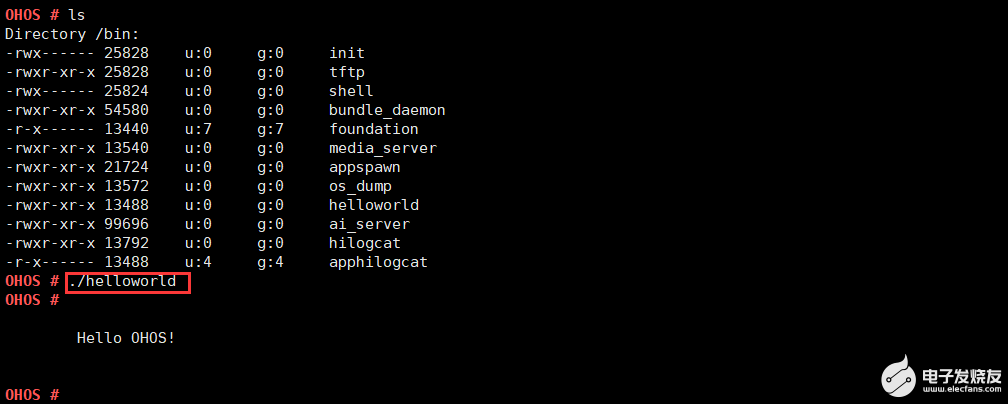
接下來(lái)就可以根據(jù)該實(shí)例開(kāi)發(fā)自己的應(yīng)用了。
原文標(biāo)題:鴻蒙開(kāi)發(fā)板試用: IPC Camera 開(kāi)發(fā)板應(yīng)用開(kāi)發(fā)
文章出處:【微信公眾號(hào):HarmonyOS官方合作社區(qū)】歡迎添加關(guān)注!文章轉(zhuǎn)載請(qǐng)注明出處。
-
源碼
+關(guān)注
關(guān)注
8文章
652瀏覽量
29452 -
開(kāi)發(fā)板
+關(guān)注
關(guān)注
25文章
5121瀏覽量
98193 -
Hi3518
+關(guān)注
關(guān)注
0文章
8瀏覽量
5398
原文標(biāo)題:鴻蒙開(kāi)發(fā)板試用: IPC Camera 開(kāi)發(fā)板應(yīng)用開(kāi)發(fā)
文章出處:【微信號(hào):HarmonyOS_Community,微信公眾號(hào):電子發(fā)燒友開(kāi)源社區(qū)】歡迎添加關(guān)注!文章轉(zhuǎn)載請(qǐng)注明出處。
發(fā)布評(píng)論請(qǐng)先 登錄
相關(guān)推薦
OpenHarmony鴻蒙南向開(kāi)發(fā)案例:【智能貓眼(基于Hi3518開(kāi)發(fā)板)】

【信盈達(dá)】鴻蒙操作系統(tǒng)移植--2、搭建Hi3518/Hi3516開(kāi)發(fā)環(huán)境
Hi3518開(kāi)發(fā)板介紹
【燒錄指引】Hi3861、Hi3516、Hi3518 新手指引
【HiSpark系列】 Hi3861、Hi3516、Hi3518 新手指引
Hi3861、Hi3516、Hi3518 新手指引
開(kāi)發(fā)板芯片資料
Hi3518開(kāi)發(fā)板介紹
Hi3518開(kāi)發(fā)板環(huán)境搭建
【OpenHarmony樣例】基于Hi3518開(kāi)發(fā)板開(kāi)發(fā)的智能貓眼
Hi3516/Hi3518開(kāi)發(fā)板通過(guò)Device Tool工具h(yuǎn)iburn-u***燒錄時(shí)報(bào)錯(cuò)如何處理?
潤(rùn)和IPC Hi3518EV300開(kāi)發(fā)板
openharmony入門(mén)教程需要了解哪些
openharmony開(kāi)發(fā)版 openharmony開(kāi)發(fā)板
【OpenHarmony開(kāi)發(fā)】基于Hi3518開(kāi)發(fā)板開(kāi)發(fā)的智能貓眼(案例演示)

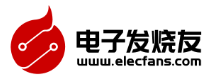
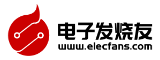


 HiSparkIPCCamera(Hi3518)開(kāi)發(fā)板應(yīng)用開(kāi)發(fā)
HiSparkIPCCamera(Hi3518)開(kāi)發(fā)板應(yīng)用開(kāi)發(fā)








評(píng)論