硬件準(zhǔn)備
首先需要準(zhǔn)備一個(gè)開發(fā)板,這里我準(zhǔn)備的是淘寶購(gòu)買的兼容arduino的ESP8266模塊。

arduino配置
我使用的是arduino來編程實(shí)現(xiàn),故需要下載對(duì)應(yīng)的庫(kù)文件,打開arduino ide,文件->首選項(xiàng),在下圖紅框內(nèi)輸入:http://arduino.esp8266.com/stable/package_esp8266com_index.json
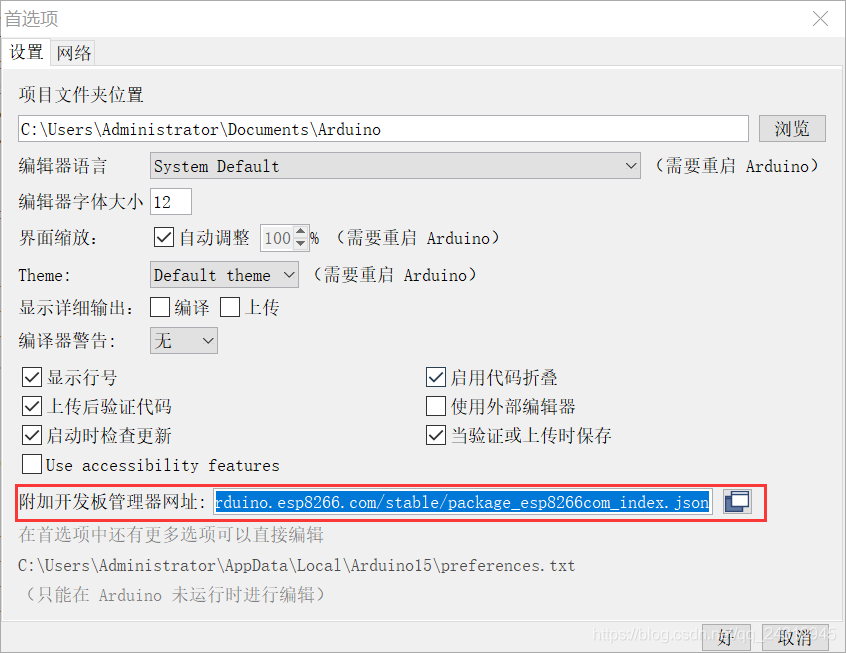
點(diǎn)擊確定之后在打開開發(fā)板管理器。
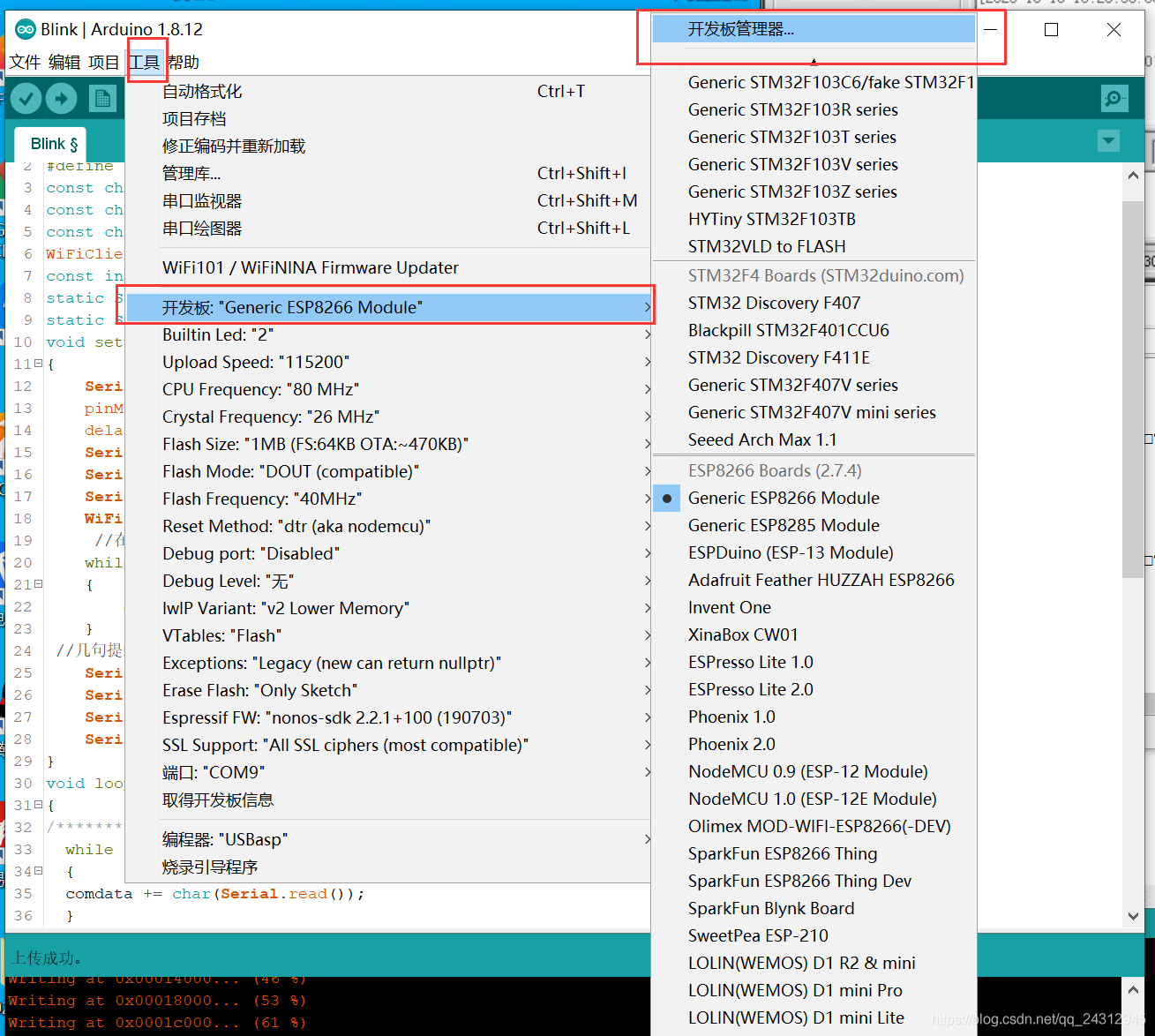
之后輸入esp8266,安裝對(duì)應(yīng)的庫(kù)文件,因?yàn)槲乙呀?jīng)安裝,故顯示為灰色,由于網(wǎng)絡(luò)原因,下載的時(shí)間可能比較久。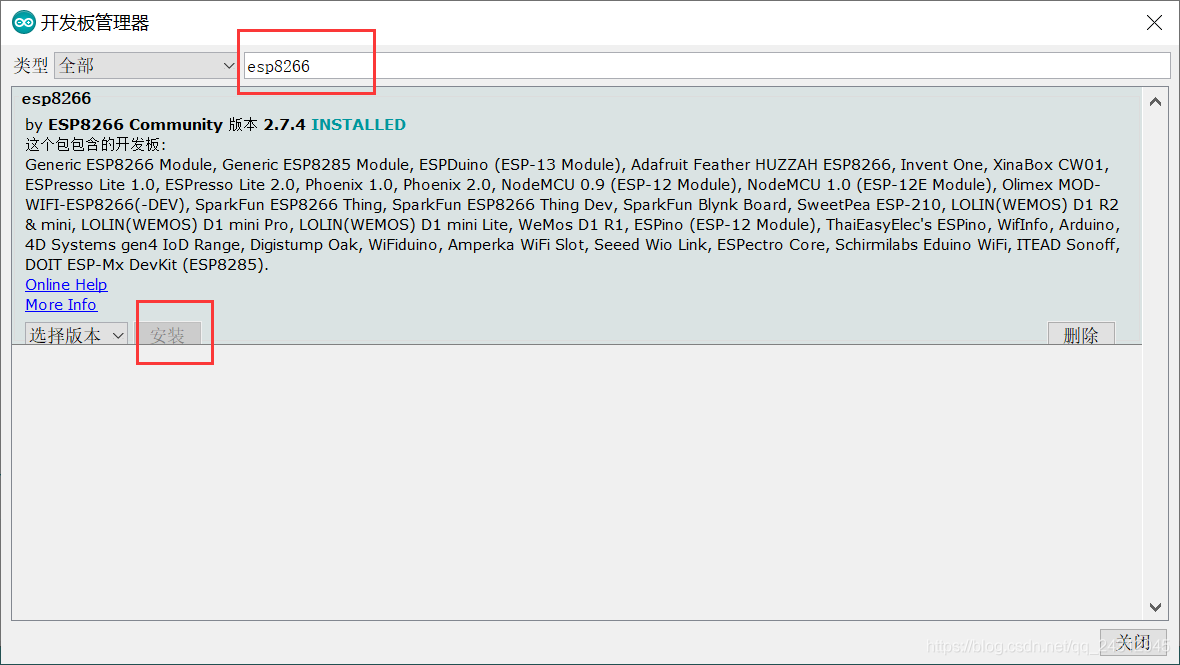
安裝完畢之后,選擇Generic ESP8266 Module進(jìn)行開發(fā)。
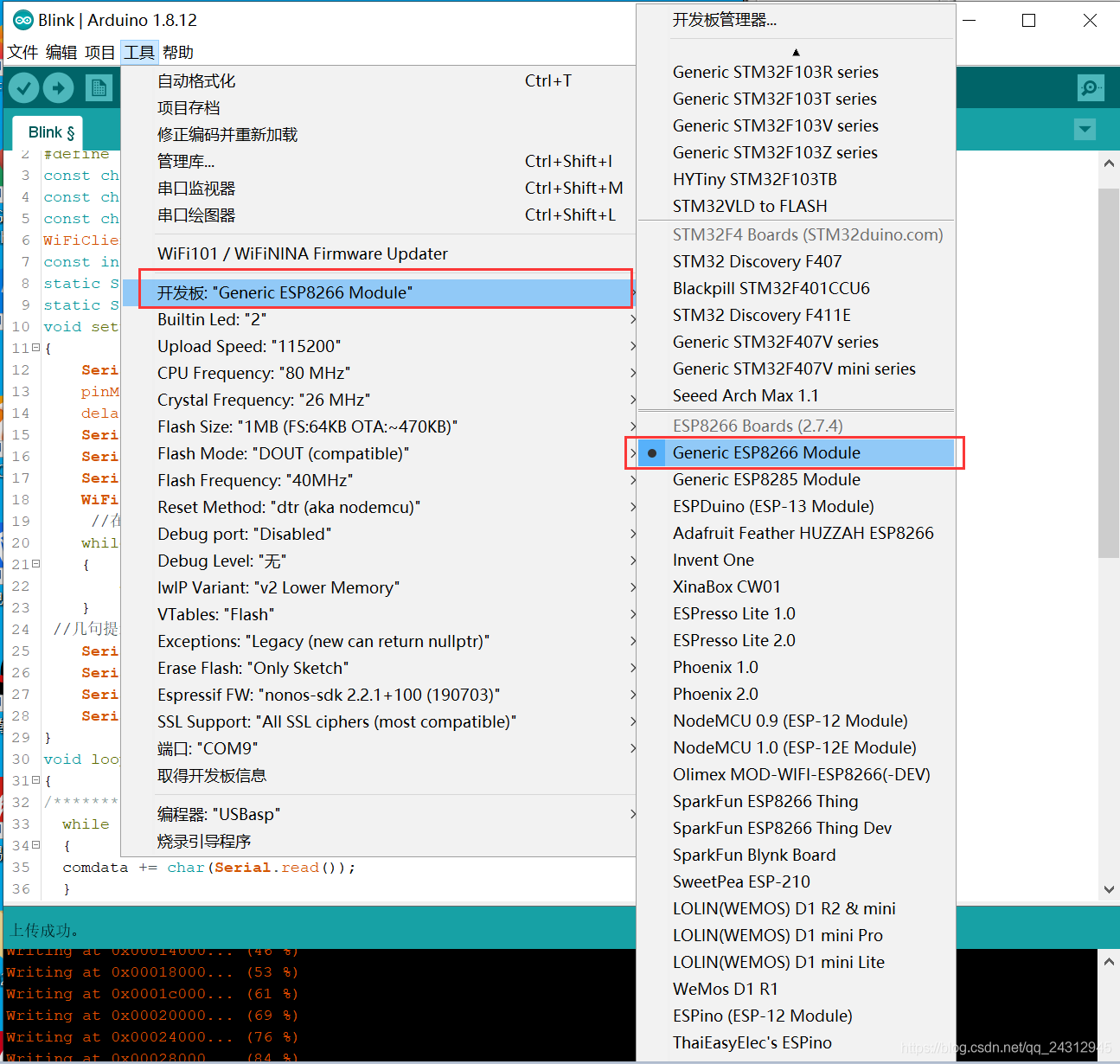
至此,ESP8266已經(jīng)配置完畢。
代碼
本文使用點(diǎn)亮LED來驗(yàn)證模塊是否配置正確,點(diǎn)燈的代碼如下所示。
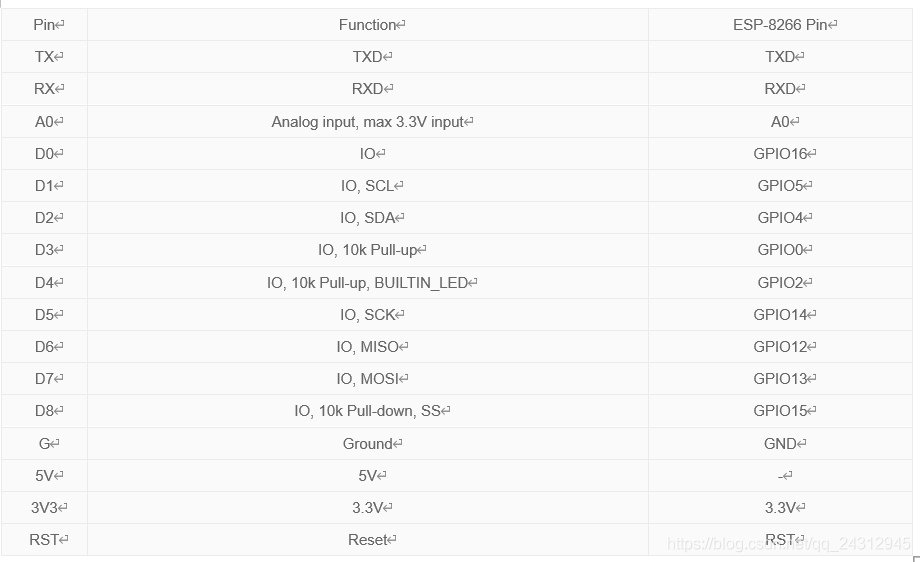
上圖可以得知LED在GPIO2上。
#include 結(jié)果演示
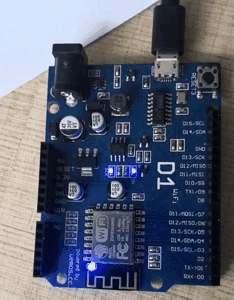
審核編輯:湯梓紅
-
開發(fā)板
+關(guān)注
關(guān)注
25文章
5121瀏覽量
98195 -
Arduino
+關(guān)注
關(guān)注
188文章
6477瀏覽量
187819 -
ESP8266
+關(guān)注
關(guān)注
50文章
962瀏覽量
45330
發(fā)布評(píng)論請(qǐng)先 登錄
相關(guān)推薦
ESP8266開發(fā)教程-Arduino IDE安裝、配置與使用以及Arduino編程
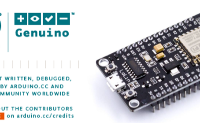
arduino(1)--ESP8266配置
如何使用Arduino ESP8266開發(fā)板配置標(biāo)準(zhǔn)的Arduino開發(fā)環(huán)境
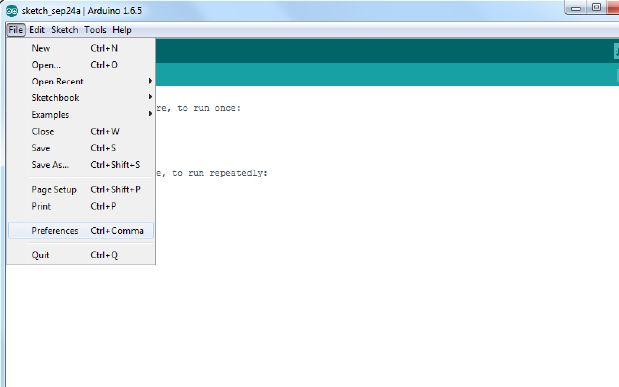
Arduino、ESP8266與NodeMCU

ESP8266 nodemcu使用arduino編程點(diǎn)亮OLED測(cè)試

Arduino-ESP8266 NodeMCU的UDP通信

esp筆記(2)使用Arduino IDE 開發(fā) esp8266

esp8266 nodeMCU arduino開發(fā)環(huán)境

配置esp8266開發(fā)板的Arduino開發(fā)環(huán)境

解決 用arduino ide 開發(fā)nodemcu 加載ESP8266庫(kù)的問題

如何使用ESP8266制作可配置的Web服務(wù)器
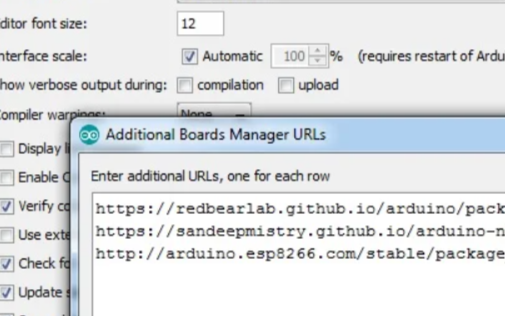
使用Arduino編程ESP8266 ESP 01

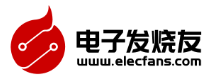
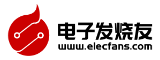


 arduino(1)--ESP8266配置
arduino(1)--ESP8266配置
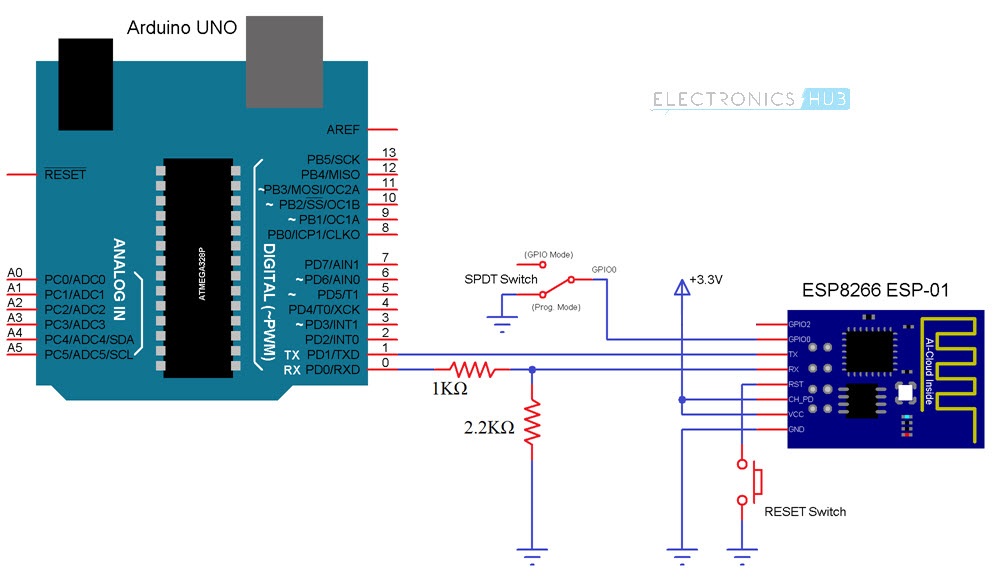








評(píng)論