資料介紹
This version (08 Jan 2021 23:16) was approved by Robin Getz.The Previously approved version (03 Nov 2020 07:01) is available.

Table of Contents
Quick Start Guide for Testing the AD9213/9217 ADC Evaluation Board Using the ADS8-V1EBZ FPGA-Based Capture Board
Typical Setup
Equipment Needed
- Signal Generators
- Analog clock source: The clock signal generator should have very low phase-noise and be capable of supplying a 10Ghz clock signal (or 6 GHz clock signal for the the 6Gsps speed grade of AD9213) at approximately 10dBm.
- Reference clock source: For AD9213-10GEBZ with 16 output lanes (at 10Gsps), the frequency of REFCLK is 625MHz. For AD9213-6EBZ configured for 8 output lanes (at 6Gsps), the frequency of REFCLK is 750MHz. For AD9213, the frequency of REFCLK is the digital output lane rate divided by 20. For AD9217, the frequency of REFCLK is the sample rate divided by 16, which is the same as digital output data rate divided by 16.
- PC running Windows?
- USB port and cable to connect to a PC
- AD9213/9217 Evaluation Board
- AD9213/9217 Regulator Board (supplies power to the ADC Board)
- ADS8-V1EBZ FPGA Based Data Capture Board with a power supply
Helpful Documents
- AD9213 Data Sheet
Software Needed
- Analysis Control Evaluation (ACE) software: available at en/design-center/evaluation-hardware-and-software/ace-software.html
Board Design and Integration Files
Testing
- Install the ACE software. The installer is located at http://www.analog.com/en/design-center/evaluation-hardware-and-software/ace-software.html. The Start page appears after you complete the installation and open ACE. The Start page displays released plugins. Ensure that the AD9213/9217 plugin appears in the pre-installed list of released plugins.
- If the AD9213/9217 plugin does not appear in the pre-installed list, it is also available here: https://www.analog.com/en/design-center/evaluation-hardware-and-software/evaluation-boards-kits/EVAL-AD9213.html#eb-relatedsoftware
- Close ACE.
- Install jumpers on P3, P8, P9, P10 as shown below.

- You can install standoffs at the locations (marked with an *) if needed. Alternatively, you can use foam sheets to support the board.
- Connect the AD9213 evaluation board to the regulator board. The connectors mate as shown below. With the boards parallel to each other, carefully align the connectors.
- Connect the AD9213/9217 evaluation/regulator board combo to the ADS8-V1EBZ board together as shown in the following figure.
- Align the FMC+ connectors and apply even pressure across the connector and press the FMC connector on to its counterpart on the FPGA board.
- Connect signal, clocks, power, and USB cables to the boards as shown in Figure 1.
- Signal (J3): The frequency and amplitude of the test signal depend on the type of test you are performing. Full scale is typically achieved at 9dBm – 12dBm signal power at the signal generator (depending on the frequency). If in doubt about which amplitude to use, start with a lower amplitude (for example, 4dBm at the signal generator) and work up or down from there.
- Note: In Figure 1 the input signal is shown being applied to RF connector J3. The trace from J3 goes to the balun where the single-ended signal is converted to differential. On some board revisions the trace to the balun comes from RF connector J2. In these cases, the input signal must be applied to J2.

- Sample clock (J13): The sample clock works well across a wide range of amplitudes (1dBm – 10dBm at the signal generator). Because jitter performance is likely to improve as the slew rate increases, choose an amplitude towards the upper end of the stated range.
- Reference Clock (ADS8-V1EBZ J1): Similar to the sample clock, the reference clock works well across a wide range of amplitudes (1dBm – 10dBm at the signal generator). Unlike the sample clock, the reference clock is not sensitive to jitter/phase noise. Any signal generator that meets the frequency and power requirements works. For AD9213, the frequency of the reference clock is the (output digital data rate)/20. For AD9217, the frequency of the reference clock is the (output digital data rate)/16.
- Example: For AD9213-6GEBZ, ACE brings the part up in 8-Lane mode. In this case (L = 8, N’ = 16, M = 1) at 6Gsps, the output data rate is 15Gbps. Reference clock frequency = 15G/20 = 750MHz.
- Connect the USB cable from the ADS8-V1EBZ FPGA board to the Windows PC that has ACE installed.
- Power on the ADS8-V1EBZ FPGA board using the switch S4. Wait several seconds after powering on the ADS8-V1EBZ, until DS17 flashes and the FPGA fan has stopped spinning.
- Start ACE from Start→Programs→Analog Devices→ACE.
- Double click on the AD9213 or AD9217 part number in the plugin icon in the upper left of the GUI.
- After “State=Good” appears in the lower left, turn on the signal generators for the clock, reference clock, and signal.
- Click the Apply button to configure AD9213 in its default configuration.

AD9213 Chip View
After Applying the Default Configuration
- Click the “Proceed to Analysis” button. The Analysis page appears.
Notes
- If the ACE startup procedure does not proceed as described or expected (assuming you properly setup the hardware):
- Close the ACE software.
- Power down the ADS8-V1EBZ using switch S4 (you might need to repeat this step several times).
- If after repeated attempts the ACE startup procedure is not successful:
- Check that the jumpers are placed on the AD9213/9217 evaluation board as shown in step 4.
- Check that all signal generators are on and at the correct frequencies and power levels.
- Check that 3.3V appears at TP5 on the Regulator Board.
下載該資料的人也在下載
下載該資料的人還在閱讀
更多 >
- AD9213射頻(RF)模數轉換器英文手冊 0次下載
- ADS1220四通道ADC板原理圖和PCB及BOM
- EVL-5SC70EBZ EVAL-5SC70EBZ評估板
- AD9119-CBLTX-EBZ評估板快速入門指南
- AD9136/AD9135-EBZ評估板快速入門指南
- UG-1460:AD9671EBZ評估板用戶指南
- AD9119-MIX-EBZ評估板快速入門指南
- AD9261:16位連續時間Sigma-Delta ADC評估板(AD9261EBZ)
- ADS7-V1EBZ評估套件
- ADS7-V2EBZ高速評估板
- UG-1364:ADA4945-1CP-EBZ差分放大器評估板
- ADS8-V1EBZ評估板用戶指南
- AD9213德爾福型號
- ADS8-V3EBZ用戶指南
- AD9213 DELPHI Model
- fpga開發板是什么?fpga開發板有哪些? 2102次閱讀
- fpga開發板使用教程 1214次閱讀
- fpga開發板與linux開發板區別 2365次閱讀
- 如何在RZ/V2L評估板套件上使用AI SDK 998次閱讀
- ADC噪聲:時鐘輸入和相位噪聲–測試設置 1886次閱讀
- 配合MAX9217/MAX9218/MAX9247/MAX9248/MAX9250評估板工作 2643次閱讀
- 使用MAXQ2010評估板讀取溫度 769次閱讀
- 自制低成本開發板/評估板學習教程 1602次閱讀
- 低壓反相逆變器評估板STEVAL-IHM031V1的主要特性及應用 2161次閱讀
- ST STEVAL-ISA018V1評估板的主要特性及在開關電源中的應用 2733次閱讀
- 基于DSP+FPGA實現的TL6678F-EasyEVM開發板的介紹 3988次閱讀
- 微雪電子EP2C8FPGANIOSII開發板簡介 2256次閱讀
- 德州儀器LaunchPad系列 ADS1118評估板評測 4259次閱讀
- 經驗分享:如何選購FPGA開發板 5570次閱讀
- 基于ADS1298與FPGA的高性能腦電信號采集系統 6069次閱讀
下載排行
本周
- 1AN-1267: 使用ADSP-CM408F ADC控制器的電機控制反饋采樣時序
- 1.41MB | 3次下載 | 免費
- 2AN158 GD32VW553 Wi-Fi開發指南
- 1.51MB | 2次下載 | 免費
- 3AN148 GD32VW553射頻硬件開發指南
- 2.07MB | 1次下載 | 免費
- 4AN-1154: 采用恒定負滲漏電流優化ADF4157和ADF4158 PLL的相位噪聲和雜散性能
- 199.28KB | 次下載 | 免費
- 5AN-960: RS-485/RS-422電路實施指南
- 380.8KB | 次下載 | 免費
- 6EE-249:使用VisualDSP在ADSP-218x DSP上實現軟件疊加
- 60.02KB | 次下載 | 免費
- 7AN-1111: 使用ADuCM360/ADuCM361時的降低功耗選項
- 306.09KB | 次下載 | 免費
- 8AN-904: ADuC7028評估板參考指南
- 815.82KB | 次下載 | 免費
本月
- 1ADI高性能電源管理解決方案
- 2.43 MB | 450次下載 | 免費
- 2免費開源CC3D飛控資料(電路圖&PCB源文件、BOM、
- 5.67 MB | 138次下載 | 1 積分
- 3基于STM32單片機智能手環心率計步器體溫顯示設計
- 0.10 MB | 130次下載 | 免費
- 4使用單片機實現七人表決器的程序和仿真資料免費下載
- 2.96 MB | 44次下載 | 免費
- 5美的電磁爐維修手冊大全
- 1.56 MB | 24次下載 | 5 積分
- 6如何正確測試電源的紋波
- 0.36 MB | 18次下載 | 免費
- 7感應筆電路圖
- 0.06 MB | 10次下載 | 免費
- 8萬用表UT58A原理圖
- 0.09 MB | 9次下載 | 5 積分
總榜
- 1matlab軟件下載入口
- 未知 | 935121次下載 | 10 積分
- 2開源硬件-PMP21529.1-4 開關降壓/升壓雙向直流/直流轉換器 PCB layout 設計
- 1.48MB | 420062次下載 | 10 積分
- 3Altium DXP2002下載入口
- 未知 | 233088次下載 | 10 積分
- 4電路仿真軟件multisim 10.0免費下載
- 340992 | 191367次下載 | 10 積分
- 5十天學會AVR單片機與C語言視頻教程 下載
- 158M | 183335次下載 | 10 積分
- 6labview8.5下載
- 未知 | 81581次下載 | 10 積分
- 7Keil工具MDK-Arm免費下載
- 0.02 MB | 73810次下載 | 10 積分
- 8LabVIEW 8.6下載
- 未知 | 65988次下載 | 10 積分
 電子發燒友App
電子發燒友App


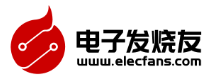
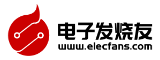













 創作
創作 發文章
發文章 發帖
發帖  提問
提問  發資料
發資料 發視頻
發視頻









 上傳資料賺積分
上傳資料賺積分







評論