資料介紹

Table of Contents
Magneto-Resistive Rotational Position Measurement (CN0368)
Overview
This circuit provides a contactless, AMR (Anisotropic Magneto Resistive) based angle measurement solution ideal for angle and linear position measurements. The system is capable of providing better than 0.2 degree accuracy. This translates into a linear position accuracy of 2 mil (0.002 inches).
The circuit is ideal for applications where high speed, accurate, non-contact angle and length measurements are critical such as brushless DC motor control.
General Setup
- One EVAL-CN0368-SDPZ Evaluation Board
- EVAL-SDP-CB1Z Evaluation board
- One USB Type-A plug to USB Mini-B plug cable.
- One of the following:
- 6V DC wallwart. (EVAL-CFTL-6V-PWRZ)
- DC power supply with a 0-6V output. (HP6236B)
- One diametrically magnetized Neodymium magnet
- One Neodymium magnet approximately two inches in length, magnetized along the length of the magnet.
Minimum PC/System Requirements
How to Install the Evaluation Software
- Extract the files within the file CN0368 SDP Eval Software.zip and open the file setup.exe. It is recommended that you install the CN0368 SDP Evaluation Software to the default directory path C:/Program Files/Analog Devices/CN0368/ and all National Instruments products to C:/Program Files/National Instruments/

- Press “Next”.
- Upon completion of the installation of the CN0368 SDP Eval Software, the installer for the ADI SDP Drivers will execute. Follow the on-screen prompts to install the drivers. It is recommended that you close all other applications before clicking “Next”. This will make it possible to update relevant system files without having to reboot your computer.
- Press “Next”.
- It is recommended that you install the drivers to the default directory path C:/Program Files/Analog Devices/SDP/Drivers/
- Press “Install” to install the Drivers and complete the installation of all software necessary to evaluate the EVAL-CN0368-SDPZ
Opening and Enabling the Evaluation Software
- Launch the executable found at C:/Program Files/Analog Devices/CN0368 and press the “Connect“ button.
Calibration Methods
Single Temperature Calibration
The Single Temperature Calibration method allows the user to calculate VSIN_Offset and VCOS_Offset before calculating the magnetic field angle. This eliminates any error sources associated with a dynamic calibration procedure, but requires extra steps and time.
- Select 'Single Temperature Calibration' from the drop down menu.
- A prompt will appear instructing the user to rotate the magnetic stimulus through 360 degrees.
- In this time the software is actively calculating VSIN_Offset and VCOS_Offset.
- Press 'End Calibration' when finished.
- The software will display the magnetic field angle, VSIN_Offset, and VCOS_Offset.
- Press 'Sample Data' to actively calculate the magnetic field angle using the offsets calculated during the Single Temperature Calibration.
- Press 'Click to Stop' when finished.
Multiple Temperature Calibration
The Multiple Temperature Calibration procedure is a method of compensating for temperature effects experienced by the amplifier and ADC. The temperature coefficients and offsets are calculated to provide a more accurate magnetic field angle and system response.
- Select Multiple Temperature Calibration from the drop down menu.
- Place the hardware in a temperature controlled environment at the desired T1.
- Press Ok.
- Rotate the stimulus through 360 degrees while VSIN_Offset_T1 and VCOS_Offset_T1 are calculated.
- Press Ok.
- Place the hardware in a temperature controlled environment at the desired T2.
- Press Ok.
- Rotate the stimulus through 360 degrees while VSIN_Offset_T2 and VCOS_Offset_T2 are calculated.
- Press Ok.
- Press Sample Data to observe the magnetic field angle results corrected for temperature and offset effects.
Dynamic Calibration
The Dynamic Calibration method actively calculates VSIN_Offset and VCOS_Offset as the magnetic stimulus rotates through 360 degrees. The software then subtracts these offsets in real time. This method is simpler than the Single Temperature Calibration and Multiple Temperature Calibration and can be implemented faster, with more ease.
- Select 'Dynamic Calibration' from the drop down menu.
- The software will automatically begin to sample and convert the VSIN and VCOS channels of the ADA4571.
- Rotate the magnetic stimulus through 360 degrees.
- The software will display the magnetic field angle, VSIN_Offset, and VCOS_Offset as the stimulus is rotated.
- Early calculations for the magnetic field angle will have large errors until the offset's are calculated more precisely, the accuracy of the system will quickly improve with as few as one or two rotations are required.
- Press 'Click to Stop' when finished.
- The software will revert to its starting position allowing you to experiment with a new calibration method, or simply to sample data with the existing calibration data.
- 磁阻角度和線性位置測量電路筆記
- G-MRCO-011角度傳感器
- G-MRCO-001角度磁阻傳感器
- G-MRCO-006磁阻線性角度傳感器
- KMZ20線性磁阻傳感器
- KMY20磁阻線性傳感器
- KMXP1000磁阻直線位移傳感器
- KMXP2000磁阻傳感器
- KMA36磁阻角度傳感器
- 基于CN-0368磁性傳感器的參考設計
- CN0368設計與集成文件
- CN0368 磁阻角度和線性位置測量
- 基于DSP的開關磁阻電機控制系統研究綜述 7次下載
- 使用典型位置電感實現開關磁阻電機無位置傳感器的控制策略說明 20次下載
- 磁阻線性位置測量評估及應用 0次下載
- 凸輪軸位置傳感器在哪個位置 凸輪軸位置傳感器三根線怎么測量 5778次閱讀
- 精密旋變數字轉換器可測量角位置和速度 5398次閱讀
- 電動汽車開關磁阻電機原理及特點 1.2w次閱讀
- 如何選擇霍爾效應旋轉位置傳感器 1668次閱讀
- 磁阻和勵磁電抗的關系 4.2w次閱讀
- 巨磁阻傳感器應用 5557次閱讀
- 變磁阻式傳感器有哪些類型_變磁阻式傳感器的應用 1.6w次閱讀
- 開關磁阻電動機的基本工作原理 2.6w次閱讀
- 霍爾效應旋轉位置傳感器的特點及應用解析 4025次閱讀
- 霍爾效應旋轉位置傳感器在多種交通運輸業和工業領域中的應用 1011次閱讀
- 一文看懂單片機測量三相電網功率因數角的測量原理 5.1w次閱讀
- 最完整的磁阻角度和線性位置測量系統解決方案 2693次閱讀
- 基于FPGA的速度和位置測量板卡的設計與實現 2495次閱讀
- 用RC振蕩器產生線性三角波 6289次閱讀
- 霍爾效應旋轉位置傳感器應用詳解 5563次閱讀
下載排行
本周
- 1電子電路原理第七版PDF電子教材免費下載
- 0.00 MB | 1491次下載 | 免費
- 2單片機典型實例介紹
- 18.19 MB | 95次下載 | 1 積分
- 3S7-200PLC編程實例詳細資料
- 1.17 MB | 27次下載 | 1 積分
- 4筆記本電腦主板的元件識別和講解說明
- 4.28 MB | 18次下載 | 4 積分
- 5開關電源原理及各功能電路詳解
- 0.38 MB | 11次下載 | 免費
- 6100W短波放大電路圖
- 0.05 MB | 4次下載 | 3 積分
- 7基于單片機和 SG3525的程控開關電源設計
- 0.23 MB | 4次下載 | 免費
- 8基于AT89C2051/4051單片機編程器的實驗
- 0.11 MB | 4次下載 | 免費
本月
- 1OrCAD10.5下載OrCAD10.5中文版軟件
- 0.00 MB | 234313次下載 | 免費
- 2PADS 9.0 2009最新版 -下載
- 0.00 MB | 66304次下載 | 免費
- 3protel99下載protel99軟件下載(中文版)
- 0.00 MB | 51209次下載 | 免費
- 4LabView 8.0 專業版下載 (3CD完整版)
- 0.00 MB | 51043次下載 | 免費
- 5555集成電路應用800例(新編版)
- 0.00 MB | 33562次下載 | 免費
- 6接口電路圖大全
- 未知 | 30320次下載 | 免費
- 7Multisim 10下載Multisim 10 中文版
- 0.00 MB | 28588次下載 | 免費
- 8開關電源設計實例指南
- 未知 | 21539次下載 | 免費
總榜
- 1matlab軟件下載入口
- 未知 | 935053次下載 | 免費
- 2protel99se軟件下載(可英文版轉中文版)
- 78.1 MB | 537793次下載 | 免費
- 3MATLAB 7.1 下載 (含軟件介紹)
- 未知 | 420026次下載 | 免費
- 4OrCAD10.5下載OrCAD10.5中文版軟件
- 0.00 MB | 234313次下載 | 免費
- 5Altium DXP2002下載入口
- 未知 | 233046次下載 | 免費
- 6電路仿真軟件multisim 10.0免費下載
- 340992 | 191183次下載 | 免費
- 7十天學會AVR單片機與C語言視頻教程 下載
- 158M | 183277次下載 | 免費
- 8proe5.0野火版下載(中文版免費下載)
- 未知 | 138039次下載 | 免費
 電子發燒友App
電子發燒友App


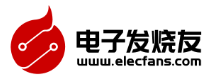
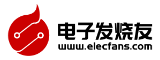













 創作
創作 發文章
發文章 發帖
發帖  提問
提問  發資料
發資料 發視頻
發視頻











 上傳資料賺積分
上傳資料賺積分







評論