資料介紹

Table of Contents
AD7991 Pmod Xilinx FPGA Reference Design
Introduction
The AD7991 is a 12-bit, low power, successive approximation ADC with an IIC-compatible interface. It operates from a single 2.7V to 5.5V power supply and features a 1 us conversion time. The track-and-hold amplifier allows each part to handle input frequencies of up to 14 MHz, and a multiplexer allows taking samples from four channels.
HW Platform(s):
Quick Start Guide
The bit file provided in the project *.zip file combines the FPGA bit file and the SDK elf files. It may be used for a quick check on the system. All you need is the hardware and a PC running a UART terminal and the programmer (IMPACT).
Required Hardware
Required Software
- Xilinx ISE 14.4 (Programmer (IMPACT) is sufficient for the demo and is available on Webpack).
- A UART terminal (Tera Term/Hyperterminal), Baud rate 115200 for the Avnet LX-9 Microboard and ZedBoard or 9600 for the Digilent Nexys?3 Board.
Running Demo (SDK) Program
If you are not familiar with LX9 and/or Xilix tools, please visit
products/boards-and-kits/AES-S6MB-LX9.htm for details.
If you are not familiar with Nexys?3 and/or Xilix tools, please visit
http://www.digilentinc.com/Products/Detail.cfm?NavPath=2,400,897&Prod=NEXYS3 for details.
If you are not familiar with ZedBoard and/or Xilix tools, please visit
http://www.em.avnet.com/en-us/design/drc/Pages/Zedboard.aspx for details.
Avnet LX9 MicroBoard Setup
Extract the project from the archive file (AD7991_
To begin, connect the PmodAD2 to J5 connector of LX9 board, pins 3 to 6 (see image below). You can use an extension cable for ease of use. Connect the USB cable from the PC to the USB-UART female connector of the board for the UART terminal. The board will be programmed through its USB male connector.
Digilent Nexys?3 Spartan-6 FPGA Board
Extract the project from the archive file (AD7991_
To begin, connect the PmodAD2 to JA connector of Nexys?3 board, pins JA3 to JA6 (see image below). You can use an extension cable for ease of use. Connect the USB cables from the PC to the board, one for programming (Digilent USB device) and one for the UART terminal (FT232R USB UART).
Avnet ZedBoard
To begin, connect the PmodAD2 to JC1 connector of ZedBoard (see image below). You must use an extension cable. Connect the USB cables from the PC to the board, one for programming (Digilent USB device) and one for the UART terminal (FT232R USB UART).
FPGA Configuration for Nexys3 and LX-9 MicroBoard
Start IMPACT, and double click “Boundary Scan”. Right click and select Initialize Chain. The program should recognize the Spartan 6 device (see screenshot below). Start a UART terminal (set to appropiate baud rate) and then program the device using the bit file provided in the project *.zip archive, located in the “sw” folder (../ad7991/sw/AD7991.bit).
FPGA Configuration for ZedBoard
Run the download.bat script from the “../bin” folder downloaded from the github (see the links in the download section of the wiki page). The script will automatically configure the ZYNQ SoC and download the *.elf file afterwards.
If the download script fails to run, modify the Xilinx Tools path in download.bat to match your Xilinx Installation path.
If programming was successful, you should be seeing messages appear on the terminal window as shown in the figure below. After programming the AD7991 device, the program will automatically perform 20 conversions and print the values of the analog voltage inputs via UART.
Using the reference design
Functional Description
The reference design is a simple IIC interface for the AD7991. The software programs the device and prints the values of the analog input voltages. The information is displayed on UART.
The hardware IIC access allows reading the data sent by the AD7991 and also configuring the device, using the SCL and SDA pins.
- Connecting the PmodAD2 to the desired Board using an extension cable provides ease of use.
- UART must be set to 115200 Baud Rate for the Avnet LX-9 Microboard and ZedBoard or 9600 Baud Rate for the Digilent Nexys?3 Board.
- The reference voltage for the AD7991 is 2V (set using jumper J1 on the PmodAD2). If you want to use another reference voltage, you will need to modify the VREF definition at the beggining of “main.c”.
- If you desire to read fewer Channels, select internal reference, enable or disable IIC filtering, you will need to modify the parameters sent by the “AD7911_Config” function.
When using the ZedBoard reference design in order to develop your own software, please make sure that the following options are set in “system_config.h”:
// Select between PS7 or AXI Interface #define USE_PS7 1 // SPI used in the design #define USE_SPI 0 // I2C used in the design #define USE_I2C 1 // Timer (+interrupts) used in the design #define USE_TIMER 0 // External interrupts used in the design #define USE_EXTERNAL 0 // GPIO used in the design #define USE_GPIO 0
Downloads
Avnet LX-9 MicroBoard:
Digilent Nexys?3:
Avnet ZedBoard:
More information
- Example questions:
- An error occurred while fetching this feed: http://ez.analog.com/community/feeds/allcontent/atom?community=2061
- AD5781 pmod Xilinx FPGA參考設計
- AD7156 pmod Xilinx FPGA參考設計
- AD7091R pmod Xilinx FPGA參考設計
- AD7193 pmod Xilinx FPGA參考設計
- AD5541A pmod Xilinx FPGA參考設計
- AD5628 pmod Xilinx FPGA參考設計
- ADP5589 pmod Xilinx FPGA參考設計
- ADXL345 pmod Xilinx FPGA參考設計
- ADT7420 pmod Xilinx FPGA參考設計
- ADXL362 pmod Xilinx FPGA參考設計
- AD7780 pmod Xilinx FPGA參考設計
- AD5933 pmod Xilinx FPGA參考設計
- SSM2518 pmod Xilinx FPGA參考設計
- AD7991參考代碼
- AD7991/AD7995/AD7999,pdf datas
- Xilinx fpga芯片系列有哪些 3437次閱讀
- Xilinx FPGA IP之Block Memory Generator功能概述 2898次閱讀
- 基于Xilinx FPGA的邊界掃描應用 1446次閱讀
- 使用Xilinx FPGA實現OFDM系統 1085次閱讀
- Xilinx FPGA時序約束設計和分析 1651次閱讀
- Xilinx 7系列FPGA管腳是如何定義的? 1.1w次閱讀
- Xilinx FPGA的FMC介紹 5947次閱讀
- digilent12位四信道模擬數字轉換器介紹 2590次閱讀
- Xilinx FPGA的電源設計詳解 1.1w次閱讀
- 基于Xilinx FPGA用于ASIC前端驗證的問題總結 1786次閱讀
- Xilinx品牌FPGA使用的三種證書 4343次閱讀
- Xilinx FPGA底層資源架構與設計規范 5047次閱讀
- 無驅動問題的Zynq搭配Pmod開發解決方案 1972次閱讀
- 基于Xilinx FPGA的通用信號采集器 1886次閱讀
- Maxim為三款Xilinx FPGA參考設計提供電源管理方案 1210次閱讀
下載排行
本周
- 1電子電路原理第七版PDF電子教材免費下載
- 0.00 MB | 1491次下載 | 免費
- 2單片機典型實例介紹
- 18.19 MB | 95次下載 | 1 積分
- 3S7-200PLC編程實例詳細資料
- 1.17 MB | 27次下載 | 1 積分
- 4筆記本電腦主板的元件識別和講解說明
- 4.28 MB | 18次下載 | 4 積分
- 5開關電源原理及各功能電路詳解
- 0.38 MB | 11次下載 | 免費
- 6100W短波放大電路圖
- 0.05 MB | 4次下載 | 3 積分
- 7基于單片機和 SG3525的程控開關電源設計
- 0.23 MB | 4次下載 | 免費
- 8基于AT89C2051/4051單片機編程器的實驗
- 0.11 MB | 4次下載 | 免費
本月
- 1OrCAD10.5下載OrCAD10.5中文版軟件
- 0.00 MB | 234313次下載 | 免費
- 2PADS 9.0 2009最新版 -下載
- 0.00 MB | 66304次下載 | 免費
- 3protel99下載protel99軟件下載(中文版)
- 0.00 MB | 51209次下載 | 免費
- 4LabView 8.0 專業版下載 (3CD完整版)
- 0.00 MB | 51043次下載 | 免費
- 5555集成電路應用800例(新編版)
- 0.00 MB | 33562次下載 | 免費
- 6接口電路圖大全
- 未知 | 30320次下載 | 免費
- 7Multisim 10下載Multisim 10 中文版
- 0.00 MB | 28588次下載 | 免費
- 8開關電源設計實例指南
- 未知 | 21539次下載 | 免費
總榜
- 1matlab軟件下載入口
- 未知 | 935053次下載 | 免費
- 2protel99se軟件下載(可英文版轉中文版)
- 78.1 MB | 537793次下載 | 免費
- 3MATLAB 7.1 下載 (含軟件介紹)
- 未知 | 420026次下載 | 免費
- 4OrCAD10.5下載OrCAD10.5中文版軟件
- 0.00 MB | 234313次下載 | 免費
- 5Altium DXP2002下載入口
- 未知 | 233046次下載 | 免費
- 6電路仿真軟件multisim 10.0免費下載
- 340992 | 191183次下載 | 免費
- 7十天學會AVR單片機與C語言視頻教程 下載
- 158M | 183277次下載 | 免費
- 8proe5.0野火版下載(中文版免費下載)
- 未知 | 138039次下載 | 免費
 電子發燒友App
電子發燒友App


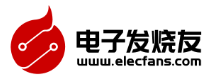
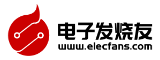













 創作
創作 發文章
發文章 發帖
發帖  提問
提問  發資料
發資料 發視頻
發視頻




 上傳資料賺積分
上傳資料賺積分







評論